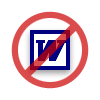 Did you create a document today? ContentRobot bets you wrote it using Microsoft Word.
Did you create a document today? ContentRobot bets you wrote it using Microsoft Word.
This easy-to-use, ubiquitous software, allows business people to compose their thoughts and produce fairly decent looking documents, complete with formatting (think bullets and bolding) and pretty pictures.
It’s so simple to cut and paste your document into your blog software, but its a disaster to author blog posts using Word. Why?
Microsoft copies all of its formatting to the blog’s WYSIWYG editor. And while it might look OK in the authoring window, it creates messy HTML and ugly posts.
If you are curious, you can click to view the HTML behind that blog post, and you may see the many Microsoft remnants in the code.
Let’s talk more about the potential problems by authoring in Word.
Fonts
In particular, the way that Word formats fonts causes havoc with the design. While the blog’s look (usually done with CSS) might format fonts using Verdana, Word’s use of the font tag will overwrite it. This means that your post might render in Arial or Times New Roman – not exactly want the design may have intended. You need to be concerned because a clean, uniform design looks the most professional.
On top of that, behind the scenes in the HTML, you’ll see these huge MSONormal font tags that go on and on for three lines of code. This may not seem like a big deal, but it can slow down the page load times of your site and you may lose some readers.
Let the CSS render your fonts, colors, links, etc. – your readers will thank you.
Curly Quotes and Other Random Characters
Word has a feature where if you use quotes in the document, it will render them to wrap nicely around the quoted text. (Also true for apostrophes as well, but many malformed characters such as ampersands can cause problems.) What happens is that your RSS feed may become invalid and/or the post may display with weird characters.
Div Tags
To create the blog’s structure, often the designer will use div tags. Well, because Word tracks your every move (like spaces and paragraph returns) it can throw in a random div tag, which can blow out the columns and ruin the overall design.
Word also formats tables and bulleted lists, for example, with nasty, over-bloated code.
Images
Images are still best handled with the blog software. You’ll have more control on how they look, where they are stored, etc. Word was never intended to be used as a design tool (for print or web) and it remains true for blogging.
What if you still want to use Word to write your blog posts? Unfortunately, you have to be aware that any blog WYSIWYG editor will have troubles rendering your Word doc. So what to do …
Use a Text Editor
To remove that rogue Microsoft coding, use a text editor like Notepad, Text Wrangler, or BBEdit. This will strip the underlying formatting that often causes the problems. One caveat, however, you will need to go back and reformat your post, which includes adding font attributes (like bold), recreate your tables and lists, relink, and upload your photos.
External Blog Editors
Most external blog editors are built off the Tiny MCE technology, which doesn’t strip off offending Word formatting. Two editors that worked decently in testing:
- The free Performancing for Firefox editor did a decent job when pasting in a Word document into it.
- Adobe Contribute was the best ignoring Microsoft formating. Not perfect, but pretty nice, this editor costs $99 per copy.
Use the Blog’s WYSIWYG Editor
Consider writing directly in the blog software. While you still might need to learn a bit of HTML, your blog will stay error free.
