The WeFixWP team has been fielding a lot of questions this week about missing sidebars when viewing the blog in Internet Explorer.
If your blog looked OK one day and a mess the next, the fix can be actually pretty simple. Here’s what check for first:
- Review some of your recent posts by Manage > Posts > Edit
- Click over to the HTML tab
- Look for some rogue code, often you’ll find an unneeded <div> tag or another HTML tag that was not closed properly.
- Delete the code and press the Save button.
- Your sidebars should now be back in IE.
How to prevent this? Be careful when cutting and pasting content from Word documents and other websites / blogs because they often have HTML formatting that gets entered into your site and causing havoc.
Take advantage of the Kitchen Sink icon (see image below) to reveal more editing features. Then either use the Paste as Plain Text (T) or Paste from Word (W) icons to clean up any formatting brought over. When pasting from Word, we often click on the HTML tab and remove all extraneous formatting code that is often found toward the top of the post editor.
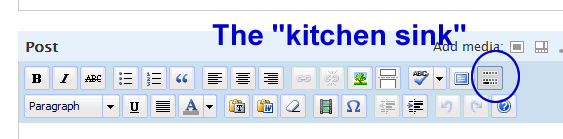
If that doesn’t bring back the toolbars, you may have a theme problem – but it’s a good place to start.
