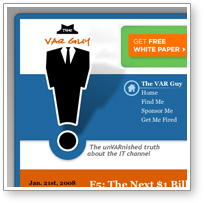 There are hundreds upon hundreds of WordPress themes available. Unfortunately (or fortunately depending how you look at it) they run the gamut:
There are hundreds upon hundreds of WordPress themes available. Unfortunately (or fortunately depending how you look at it) they run the gamut:
- Many themes are very badly done, but some have very nice implementations
- Many feature minor modifications of existing themes with new names on them, but some are unique
- Some are free, but many are not
While it might be cost effective to begin with an existing, free theme, you might run into design limitations or find that badly coded themes may not support your future goals.
What to Watch Out for Before Implementing a Free Theme
- Excessive ad links
- Company links (even those that say “sponsored by” links can point to harmful URLs
- Code that generates ads
- Spam links
- Malicious javascript and PHP code (often external links and processes)
- Programming errors and flaws, including (but not limited to) themes developed for earlier versions of WordPress
- Design – Do you like the colors? the fonts? the imagery? the width of the theme? the number of columns?
- Header / Navigation – should be consistent throughout
- Front Page View – How do you display post – full or excerpt?
- Single Post View – Can you see the category(ies) of the post, the author, can you share the post, can you comment on the post?
- Archives View – Are you viewing by headline only?
- Category View – Do you see all the categories? What order are they in?
- Search View – What results do you get?
- Sidebar Widgets – What features do you want to show there? Can you add a widget or will it require any theme modifications/programming?
- Advertising – Since ads are placed in a myriad of areas, can your theme handle the implementation? Make sure you plan where they go ahead of time.
- BG Themes – nice Web 2.0-ified way to find themes in a variety of ways
- Emily Robbins – oldie but goody, contains 996 themes!
- Smashing Magazine – probably the best of the bunch
- Template Monster – they show five free themes and more for purchase
- WordPress Themes Free – shows popular themes and other interesting stats
- WordPress Theme Viewer – allows you to find themes by column and color
To check if your theme has some of these common vulnerabilities, go to BlogSecurity’s WordPress Theme Scanner.
What to Look at When Reviewing a Theme
WordPress Theme Resources
While we like to create ours from scratch, we have recommended these resources to clients who don’t have the funds for their own design:
Good luck in your quest for the WordPress theme of your dreams!
