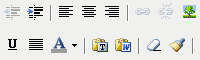 Late last year, ContentRobot lamented that using Microsoft Word to craft blog posts was asking for trouble.
Late last year, ContentRobot lamented that using Microsoft Word to craft blog posts was asking for trouble.
One of the bigger issues we had was wacky formatting of certain characters (including curly quotes that display as typos or mistakes in many RSS readers).
To combat some of this silliness for our WordPress clients, we installed Unfancy Quote by Semiologic. In a nutshell, it would remove any styling to the following:
- double quotes … “this is a quote”
- single quotes .. ‘just one hash, please’
- apostrophes … like the possessive: ContentRobot’s
And, bingo, newsreaders were now a lot happier and displayed clean feeds. Everyone looked much more professional.
Enter WordPress 2.1 and its revamped WYSIWYG editor. You can now take advantage of some “hidden buttons” that allow you to easily cut and paste from Word. The new buttons are “Paste as Plain Text” and “Paste from Word.”
That’s great! But why hidden? Oh well, it’s pretty easy to get them to show and use. Click here to see how.
And here’s a WordPress thread for more information about these buttons in the new WYSIWYG.
